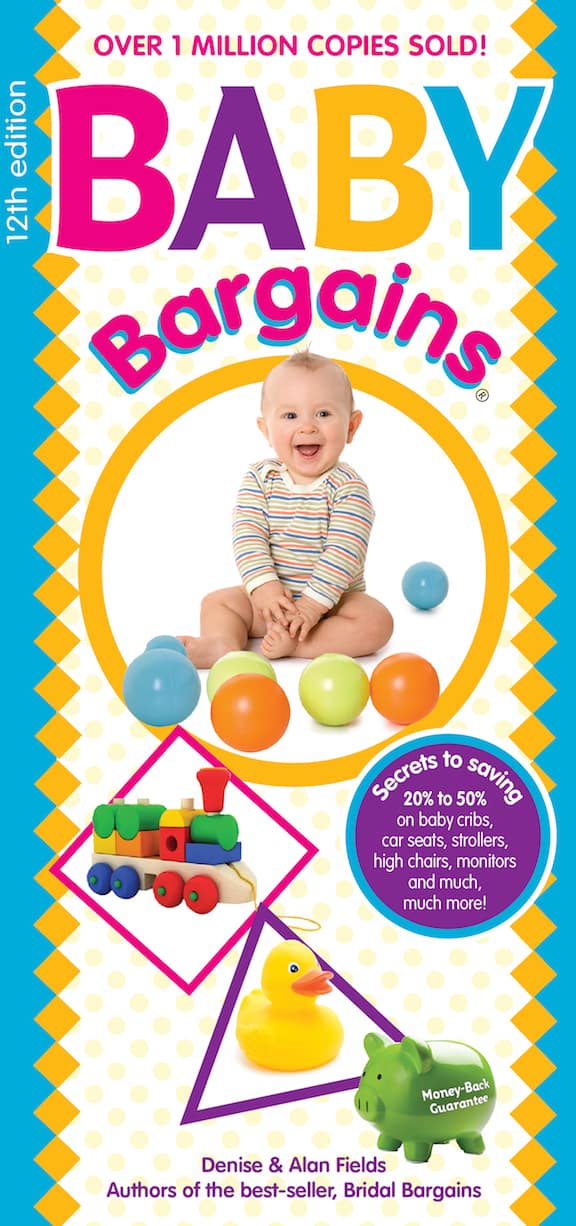Best Real-Time Tracker: Tracki 2020 Model Mini Realtime GPS Tracker
Let’s talk GPS trackers.
Before you dive headfirst into the research for this product, realize there are two basic types of trackers: battery-powered portable ones and trackers designed for vehicles that attach to the diagnostics port (OBD).
This is important because GPS trackers basically work the same way: they are mini-cell phones with GPS technology. They communicate over a cell connection to a server and then relay the location information to a smartphone app (and desktop website).
Which one is right for you depends on WHAT you are tracking: if you want to put a tracker in a child’s backpack, the battery-powered GPS tracker is obviously the best solution. For vehicles, we’d recommend the OBD-port trackers—these get continuous power from the vehicle itself (and don’t need to be charged).
Another important reminder: nearly all GPS trackers have additional monthly subscription fees (like a cell phone plan). While some will give you a month’s service free, you will most likely have to pay a monthly or yearly fee for service.
That’s important to remember when you see a low-priced tracker—always be careful to calculate the monthly fees to find the total cost!
For the best real-time GPS tracker for portable (battery-operated use), we’d recommend Tracki’s Realtime GPS tracker. As the name implies, this small tracking device is designed to give updated GPS locations, yet portable enough to attach to a dog collar, kid’s backpack, etc. Here’s more:
What We Liked
• Very small! Yes, this tracker is just 1.8″ x .55″ x 1.5″ and weighs just 1.26 ounces.
• Real-time position updates every 1-5 minutes.
• Battery lasts for 2-3 days. An optional battery has six times the life for an addition cost.
• Geo-fencing alerts—if the tracker goes outside a preset area of distance, you get an alert!
• Alerts for speeding, start of movement and low battery.
• Good tech support from a live human.
• Works with Alexa.
• Affordable.
• Waterproof box with magnet is an optional accessory.
• Works internationally! Yes, this tracker includes a SIM card that can be used outside the United States.
What Needs Work
• Not the best for tracking vehicles. That’s because the battery must be charged every 2-3 days—and some folks complain it can drain even quicker if it’s sending many alerts.
• Monthly subscription fee. This varies depending on the length of the plan, but to be fair, all GPS trackers we tested require a monthly subscription. On the plus side, the subscription fee for this device is in line with similar devices.
• App interface could be easier to use. We thought it was simple enough, but some folks think it could be more user-friendly. We can see that point!
Best For Teen Drivers: Autobrain Real Time GPS Tracker for Vehicles
When it comes to a GPS tracker for teen drivers, we’d recommend Autobrain.
We have been testing the Autobrain for the last month and think it would work best to keep tabs on a teen with a newly minted driver’s license. It provides an overall driving score for each trip—along with real-time alerts for harsh acceleration, speeding and cornering.
Here’s more:
What We Liked
• Easy set-up. You plug this tracker into the diagnostics port (OBD), which most vehicles made in the past 20 years have. (It is typically located under the dashboard).
• Small size. Here’s the size of the tracker compared to a coin:
![]()
• Various driving settings for a family, teen or senior and even a reminder to check for a baby when you leave a vehicle. Basically, these are different levels of alerts—for teens, you can be notified if the vehicle exceeds a certain speed, is being driven during certain hours of the day, etc.
Here’s a look at the settings panel for teen mode:
![]()
• No long-term contract required. Yes, there is a monthly subscription fee—as of this writing, there are three plan levels, based on how frequent you need updates (3 minutes updates versus 30 seconds). There’s also a plan aimed at small businesses that lets you export a detailed trip log.
• More detailed info than other trackers we tested—you not only see a car’s location, but the amount of gas and miles on the odometer. There are also curfew alerts in real time.
• Two layers of control: one app for the parent (monitor) and a separate app for the driver.
• Driving score rates overall driving for each trip.
• Includes roadside assistance.
What Needs Work
• Nickel and dime charges. While we appreciate the three different layers of plans, the “money-saver” plan does not include trip reports—that’s a basic feature of most GPS tracker plans. You have to pay more to get this feature. Also: if you decide you don’t want to continue the service, you must return the tracker to Autobrain or be charged an additional fee.
• Generally more pricey plans than the other GPS vehicle tracker tried (see below for CarLock tracker discussion).
• Crowded app interface. The home screen has two levels with 18 icons—yes, 18. To be fair, that’s because Autobrain has so many features and settings. Some icons (discounts for deals on hotel, car and theme park admission) are a bit too promotional for our tastes. And all the icons lead to a cluttered interface:
![]()
• Can take some time during initial use for tracker to register with Autobrain’s service. This can be a day or two. This is a bit frustrating, as some folks would appreciate it if it worked more quickly out of the box. In the end, we didn’t mind this as it worked well after this initial break-in period.
• Sometimes didn’t always show current car position. If we parked the car at a store and then drove it home a short distance, the app would sometimes still show the old location. On the plus side, this issue seemed to resolve with longer-term use of the tracker.
• Tracker unit isn’t stealthy. While the tracker unit is small overall, it is larger than some competitors like Carlock (see below). That means it will be easier to see when plugged into the port (it sticks out a bit further).
• Mileage reading is sometimes inaccurate.
Best Anti-Theft Vehicle: CarLock 2nd Gen Advanced Real Time 3G Car Tracker & Alert System
When it comes to GPS trackers for vehicles, we realize there are two basic audiences out there: folks who want to keep an eye on a teen or senior driver, and those folks who want a GPS tracker to deter theft.
If you fall into the latter category, we’d recommend CarLock’s tracker. It has more features designed to prevent a vehicle from being stolen, including alerts if there is an unusual vibration in the car (even when the vehicle is turned off). Yes, you can also monitor overall driving (including alerts for speeding exceeding a preset threshold or hard braking).
Here’s more:
What We Liked
• Easy to set up. You plug in the tracker into the OBD port in your vehicle, set up an account on the app and you are good to go.
• Small size. Here’s the size of the tracker, which is half an inch shorter than the Autobrain. That makes it less visible when installed:
![]()
• More affordable plans compared to Autobrain. As of this writing, Carlock’s monthly subscription fees were less than Autobrain and offered more generous updates.
• Robust trip tracking.
• SMS and phone call alerts if your vehicle is moved when security is engaged. You can turn on the security feature at a certain time of day (overnight, for example). Then if your vehicle is moved or started, you can get both an SMS and phone call to alert you—that’s protection we didn’t see with other trackers. On the downside, there is a monthly limit to both SMS and phone call alerts. You may have to purchase additional alerts if you exceed the limit.
• Can monitor multiple vehicles in the same app.
• Car battery health monitor.
• Alert if the device is unplugged.
• Clean, easy-to-use app interface. We found this app easier to use than Autobrain—it’s less cluttered. Here’s what the app looks like when launched—you see your car’s position on a map. The “lock” icon enables the extra security features:
![]()
What Needs Work
• Pricey. This tracker costs more than others to start, but in the long term we think it will be less expensive (given the lower monthly subscription costs).
• Can take a couple of days at the outset to connect. This is true for other GPS trackers we tested as well. We can understand this is frustrating for folks who want it to work right out of the box.
• Battery drain? If you leave it in a car that isn’t moved for months, folks report it can drain the battery. This isn’t a problem when you use your vehicle regularly, of course.
Best Budget-Friendly: Bouncie Driving Connected
When researching the best GPS trackers, we realized you must factor two costs into this purchase: the initial price of the device and then the ongoing monthly service fee.
For the best budget-friendly GPS tracker, we’d recommend Bouncie. No, it isn’t the cheapest device to buy initially, but the lower overall subscription cost saves in the long run. Here’s more:
What We Liked
• Easy to set up.
• 15 second auto refresh—that’s among the fastest of the devices in this article.
• Alerts for vehicle starting, speed, acceleration, braking.
• Excellent for teen drivers.
• Affordable. The monthly subscription for Bouncie is a flat rate—and as of this writing, it is about 38% less than Autobrain for roughly the same features.
• No return fee. Other trackers (we are looking at you, Autobrain) charge a return fee if you try out the service and decide to cancel. You can cancel this tracker’s service without a fee.
What Needs Work
• Not so great for anti-theft protection. The tamper alert only works if the unit is plugged back in, for example. So someone steals your vehicle, unplugs the tracker . . . and then plugs it back in (for you to get an alert)? That doesn’t seem realistic.
• App alerts could be more consistent. We see reports that the Bouncie failed to send notifications in some instances.
Why Trust Us
We’ve been rating and reviewing products for the parents and families since 1994. We do hands-on testing—we buy the products with our own money and evaluate with an eye toward quality, ease of use and affordability.
Here’s another key point: we don’t take money from the brands we review. No free samples, no sponsors, no “partnerships.” Our work is 100% reader-supported!
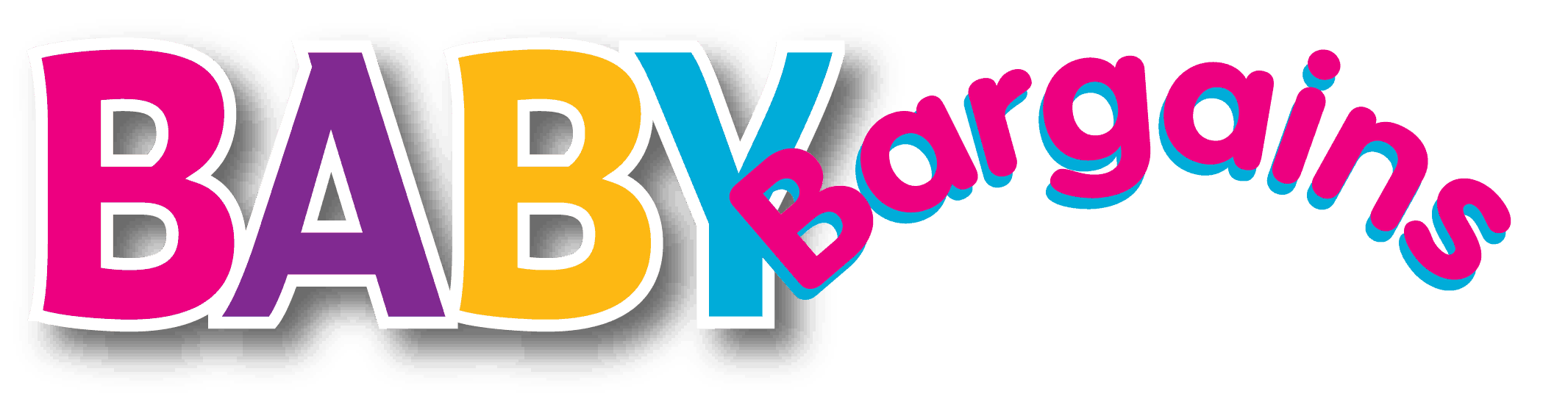
 We obsess over baby gear . . . so you don't have to. Baby Bargains has one mission: help you find the best gear for your baby with unbiased reviews by experts with 20 years of experience. At prices that don't break the bank. When you purchase a product from links on this site, we make a small affiliate commission. Learn more
We obsess over baby gear . . . so you don't have to. Baby Bargains has one mission: help you find the best gear for your baby with unbiased reviews by experts with 20 years of experience. At prices that don't break the bank. When you purchase a product from links on this site, we make a small affiliate commission. Learn more