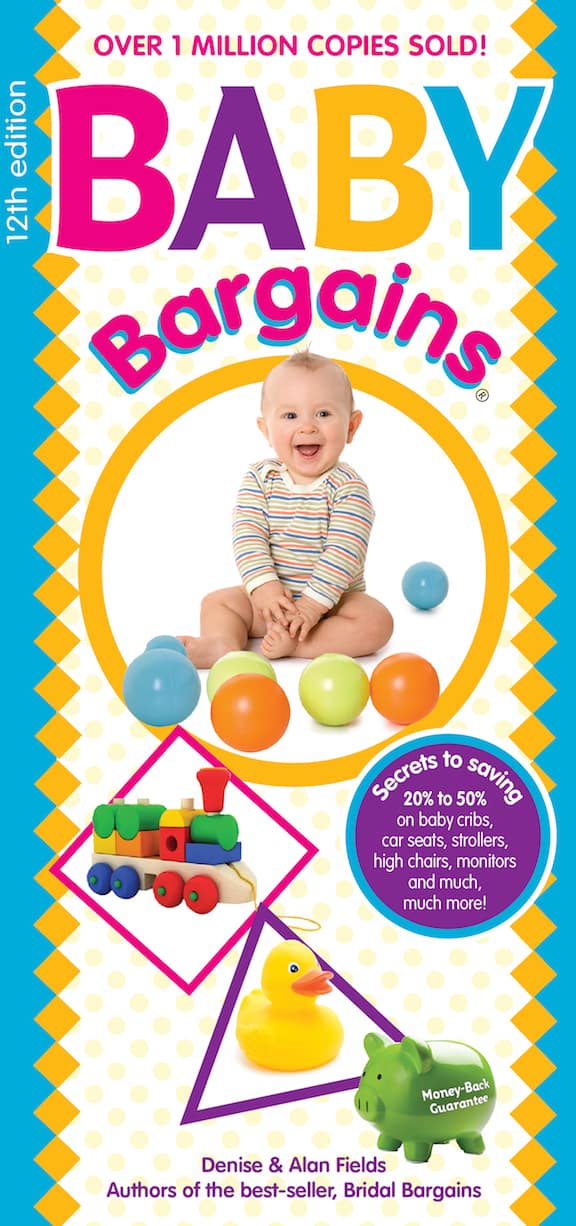Best Machine Customized Designs: Brother PE535 Embroidery Machine
What’s the best embroidery machine?
We looked for machines that were easy to use, especially for beginners. Built-in designs were a major plus, as well as machines that were easy to thread.
Yes, embroidery sounds intimidating . . . but today’s computerized embroidery machines make it simple. And that can get addictive, say our readers! Soon you’ll be embroidering baby clothes, monogramming towels and making custom gifts for friends. You’ve been warned!
What next? Once you get into machine embroidery you may be interested in embroidering your own designs. If that’s you, we’d recommend Brother’s PE535. The key feature here: a USB feature to upload your own designs (in the PES file format). PES is a native embroidery file format that was created by Brother. Basically, it takes an image and converts it into an embroidery design.
Otherwise, the PE535 is similar to the PE600 recommended later in this article . . . with one big exception. This machine is embroidery only, while the PE600 is embroidery + sewing. Factor that into your decision as to what is best for your needs.
What We Liked
• Easy to set up and use. We liked the built-in tutorials.
• More flexible than other Brother machines: can upload your own designs.
• Affordable.
• 80 built-in designs.
• 9 built-in typefaces (6 English, 3 Japanese).
• Auto needle threader.
• 4 bobbins, 3 are pre-wound.
• Thousands of designs can be downloaded from Brother’s own site.
What Needs Work
• Software to create PES format images is a separate purchase.
• Small embroidery field. This machine can embroider a 4″ by 4″ field—great for small projects. However, if you need a bigger embroidery field, consider this next recommendation.
Best For Small Business: Bernette 79 Embroidery Machine
This machine is well designed and can embroider a 10.25″ by 6.25″ field—that’s much bigger than other machines which top out at 4″ by 4″.
Yes, this machine is pricey . . . so it might be best for small businesses that need to embroider a large amount of items.
Here’s more:
What We Liked
• Can read multiple embroidery file types.
• 208 built-in designs.
• 5″ color touchscreen controls are easy to use.
• Professional looking embroidery results.
• Both sewing and embroidery.
• Large embroidery field.
• Software modules included.
• Tried and true brand.
What Needs Work
• Takes a while to start up.
• Threading the bobbin could be easier.
• The user manual could be clearer.
Best Machine For Beginners: Brother SE600 Sewing and Embroidery Machine
For the best embroidery machine for beginners, we pick Brother’s SE600. That’s because it’s a two-for-one: both a sewing AND embroidery machine. That’s why we think this is a good place to start for beginners . . . the flexibility and ease of use made it a favorite among our more crafty readers.
Here’s more:
What We Liked
• 80 built-in designs AND 6 lettering fonts. Good news: you don’t have to design anything with this machine . . . it is ready to go.
• Easy to learn. The LCD touchscreen is easy to use.
• Easy to thread.
• Alerts when bobbin is almost out of thread.
• Auto back stitch setting.
• Auto cuts thread.
• Smooth at both sewing and embroidery.
What Needs Work
• Small embroidery field. This machine can embroider a 4″ by 4″ field—that is too small for some folks.
• Can’t easily add your own designs. If you want to create and embroider your own designs, we suggest the Brother’s PE535 machine reviewed earlier.
Why Trust Us
We’ve been rating and reviewing products for the home and families since 1994. We do extensive research—first we survey our parent readers for their favorites. Then we do hours of additional research, evaluating products with an eye toward quality, ease of use and affordability.
Here’s another key point: we don’t take money from the brands we review. No free samples, no sponsors, no “partnerships.” Our work is 100% reader-supported!
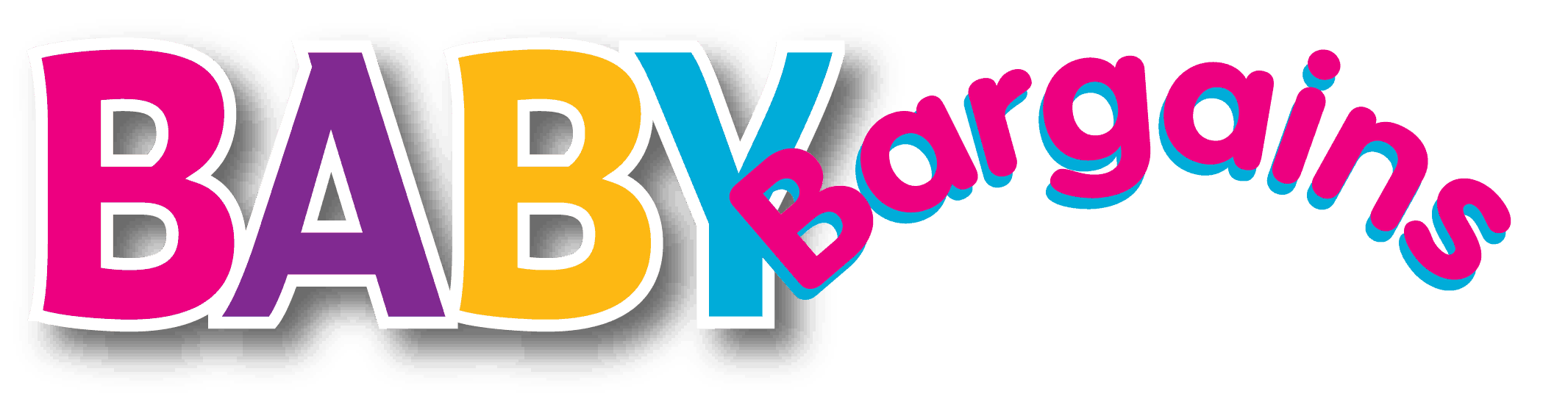
 We obsess over baby gear . . . so you don't have to. Baby Bargains has one mission: help you find the best gear for your baby with unbiased reviews by experts with 20 years of experience. At prices that don't break the bank. When you purchase a product from links on this site, we make a small affiliate commission. Learn more
We obsess over baby gear . . . so you don't have to. Baby Bargains has one mission: help you find the best gear for your baby with unbiased reviews by experts with 20 years of experience. At prices that don't break the bank. When you purchase a product from links on this site, we make a small affiliate commission. Learn more